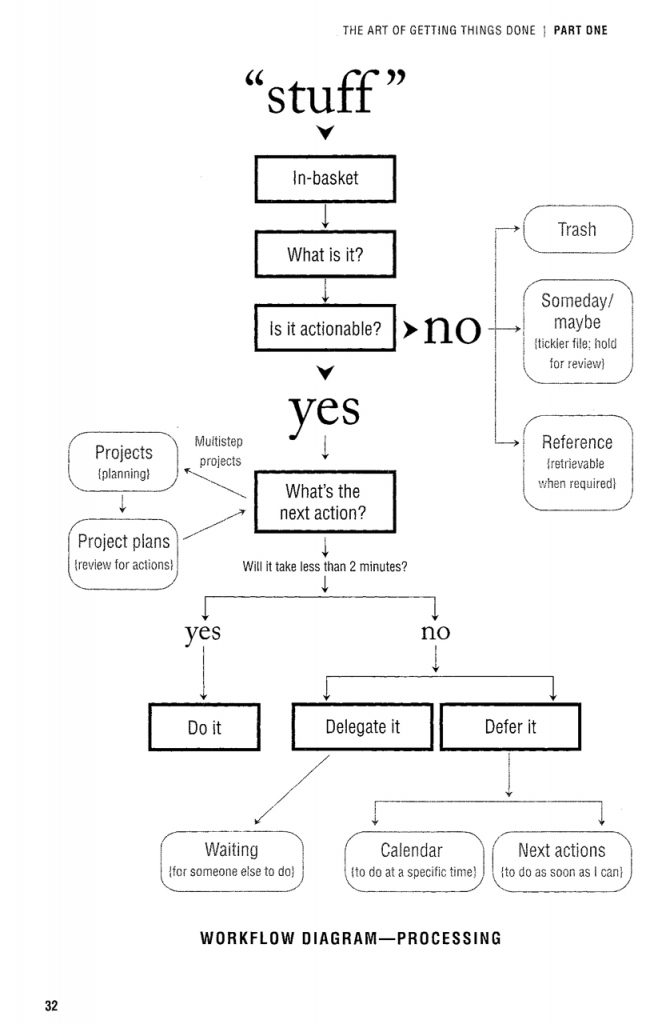The last article covered the consequences of ineffective email management. This article discusses some best practices for processing email keeping it under control. Over the past few years, I’ve read many articles on how to effectively use email. I’ve boiled down the recommendations to my top four practices of those who use email effectively.
Those who use email effectively:
Practice 1: Don’t Use Email for Task Management
Not using email as a todo list may be the #1 practice for getting email and your life under control! Using an email inbox as a task management system is ineffective for both email and task management. Such a system causes you to check for messages as well as tasks. Each time a new message arrives, your focus is interrupted and you take a productivity hit. Each time your task list grows making you more overwhelmed.
Since we have tasks come through email, we are tempted to use it to manage our tasks. But email was not created to be a task manager. Email is a communications platform. Once you use email for the purpose it was created, you begin to manage it better. Your tasks go into your task management system and your email remains a tool for communication.
So, if you aren’t using email to manage tasks, how should you address requests coming through email? That’s where practice #2, having an email workflow, comes into play.
Practice 2: Processing Email
Those who manage email effectively arrive at what they affectionately call, “Inbox Zero” by using a workflow. Inbox Zero is defined by having an empty inbox. David Allen, the author of Getting Things Done says, “You can only feel good about what you’re not doing when you know what it is.” In other words, when we manage both our email and tasks well, we can finally feel good about what we are doing AND what we are not doing.
If you are staring at a couple of hundred (or thousand) emails you may be thinking, “There is NO way I could do that! I have too many emails to get to Inbox Zero.”
I want to encourage you. Getting to Inbox Zero brings something amazing…peace. We know what we need to do and those tasks have been scheduled or deferred. When the time comes, we will get those things done. We no longer have to break promises with ourselves, or others.
Dealing with a backlog of email IS difficult. That’s why the folks at Asian Efficiencey encourage people to set apart a day of “pain and suffering.” While you could declare yourself “email bankrupt” and delete everything and start over, the practice of processing all your email can be a great exercise, helping you to fix a workflow in your mind.
I suggest getting familiar with the Getting Things Done (GTD) workflow by David Allen for processing your inbox. What follows is an outline, but I highly encourage you to read Allen’s book.
Using the GTD Method For Email
For each email ask, “Is this actionable (a task)?” If your answer is “No” then continue to the “NO” section. If your answer is “Yes” then continue to the “YES” section [for a graphical representation (For you visual folks), look below].
The No Section (The email is not a task)
1. NO: Do I really need this? YES: Continue to #2. NO: Delete it and you are done.
2. NO: Will I want to do this someday? Yes: Maybe/Someday, Tickler File, Hold for Review and you are done. NO: Continue to #3.
3. NO: Do I need to refer to it later? Yes: archive it and you are done.
The Yes Section (The email is a task)
4. YES: Is this more than one task? YES: Create a project* and you are done. NO: Continue to #5.
5. YES: Can I do it in less than 2 minutes?: YES: Do it! And you are done. NO: Continue to #6.
6. YES: Can Someone Else do this?: YES: Delegate it! And you are done NO: Continue to #7.
7. YES: Defer it -> Put it on the task list to do it as ASAP. Schedule it as a “next action” and you are done.
*If your “task” consists of more than one action, then you have, in GTD terms, a project. A project consists of multiple “next actions.” Actions go in a task management system or get scheduled on your calendar.
This is a short summary of the process. I encourage you to look up the GTD definitions of “Next Actions,” “Projects,” “Actionable,” and any other terms that seem foggy.
Practice 3: Turn off Notifications!
If you want to get your life and sanity back, turn off email notifications. Every time your phone or computer beeps or buzzes you take a productivity hit. When your focus is adverted it takes time to regain it.
When we know our email is processed effectively, we feel better about turning off notifications. Once our notifications aren’t beeping and buzzing, we have an opportunity to focus on our task.
Perhaps you may not be able to turn off all notifications because of work responsibilities. You may be able to find some notifications to turn off. Letting others know you process your email at certain times during the day lets them know they will get a response from you, but it may not be immediate.
Practice 4: Keep Email Closed While You Work
Once you have your notifications turned off, close down your email program! If you are processing your email two or three times a day, you won’t be missing anything and you will be producing better results!
Those who follow these four practices have found the quality of their work increases. They are able to focus on the work at hand, which boosts their productivity. Getting to Inbox Zero and maintaining it takes work, planning, and a system. Managing email can be difficult, but the consequences of not managing email are stress, broken promises, and ineffective work.
Good email management may change how you view your work. Effective email management will definitely change how you view your life! You can feel good, for once, about what you are doing, because you know what you aren’t doing.
Action Steps
- Gain an understanding of the GTD Workflow
- Create your own Workflow (or use GTD)
- Practice your workflow on any new email
- Schedule a day of “Pain and Suffering” and process ALL your email
- Schedule two or three times a day to process all your email
- Research “Inbox Zero” as a mindset
Graphical Workflow